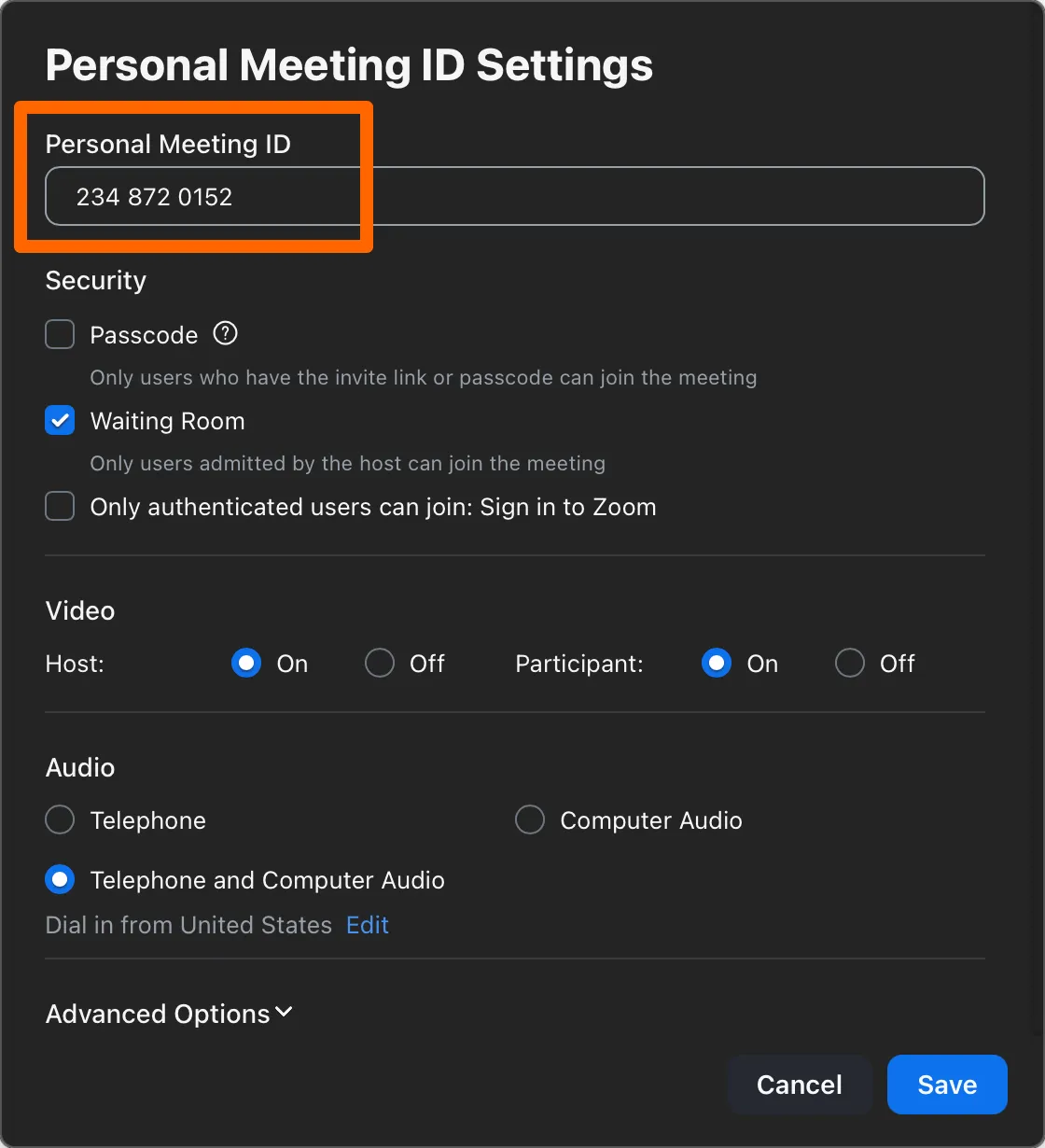Click on "New Registration" under "Distribution Management" → "LIVE Distribution"
Fill in the necessary details and click "Save"
•
Title (required): Please fill in the title of the LIVE
•
Broadcasting Platform: Please select the platform to connect
•
ID: Please fill in the meeting ID of the platform to be connected
◦
If it's Zoom, it's the Personal Meeting ID below.
•
Password: Please fill in the Zoom passcode
•
Start/End Date and Time: Please fill in the date and time when the LIVE will be broadcasted
•
Thumbnail: Please set the thumbnail to be displayed on the site
•
Category: You can select a category created in the Category Master
•
Tag: You can select a tag created in the Tag Master
•
Attachment: Please select an attachment set in the Attachment List
•
Outline: Please write an outline of the video
•
Creator: Please write the creator (poster)
•
Publication Status: You can select whether to publish it or make it private
┗Public: The thumbnail will be published on the site
┗Private: The thumbnail will not be published on the site
┗Limited Publication: The thumbnail will be published on the site only during the set publication date to the publication deadline
•
Public Release: It will also be displayed to users who have not registered as members
•
Publication Group: Please select a member group set in the Member Group List
The LIVE will be published only to the selected member groups